Take your fashion photos to the next level
A great way to explore the Botika platform.
- No Botika watermarks
- Limited selection of AI models
- Limited selection of backgrounds
- HD image resolution
- 1 free photo review per credit
- Photo fixes ready in 4 business days
- Social-ready images
Perfect for businesses of all sizes
Billed annually. Unlimited credit rollover
- Includes everything in Lite, plus:
- Access to all models
- Access to all backgrounds
- 2K image resolution
- 2 free photo reviews per credit
- Photo fixes in 2 business days
- Support for headless images
- Allows uploads of flat lay images
Best for scaling your business with extra AI features
Billed annually. Unlimited credit rollover
- Includes everything in Pro, plus:
- 4K image resolution
- 3 free photo reviews per credit
- Photo fixes in 1 business day
- White-glove quality control
- Multi-user access
Transform your fashion business with AI.

No Botika watermarks
Show off your new Botika photos in your online shop and on social media.

Stunning AI model gallery
Access all of Botika's unique AI fashion models.
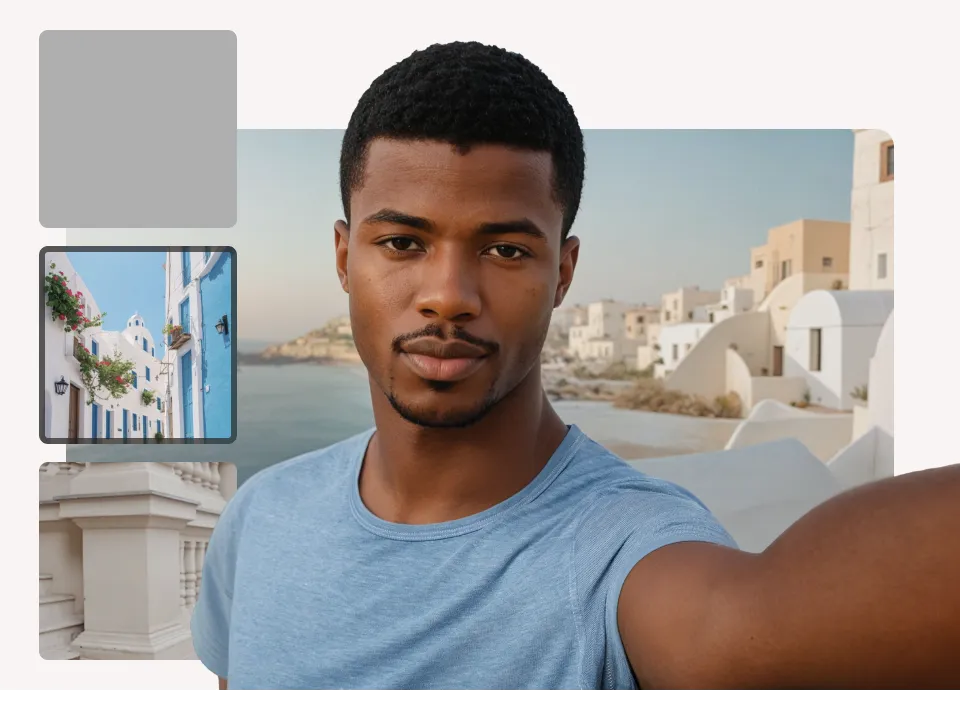
AI-enhanced backgrounds
Upgrade basic photos or create eye-catching lifestyle photos with a click of a button.

Restore cropped photos
Botika blends its AI fashion models into your cropped pictures naturally.

Turn packshots into on-model photos
Easily turn your packshots into stunning on-model images. No photoshoot needed.

Multi-user access
Easily share access and collaborate with your team members.
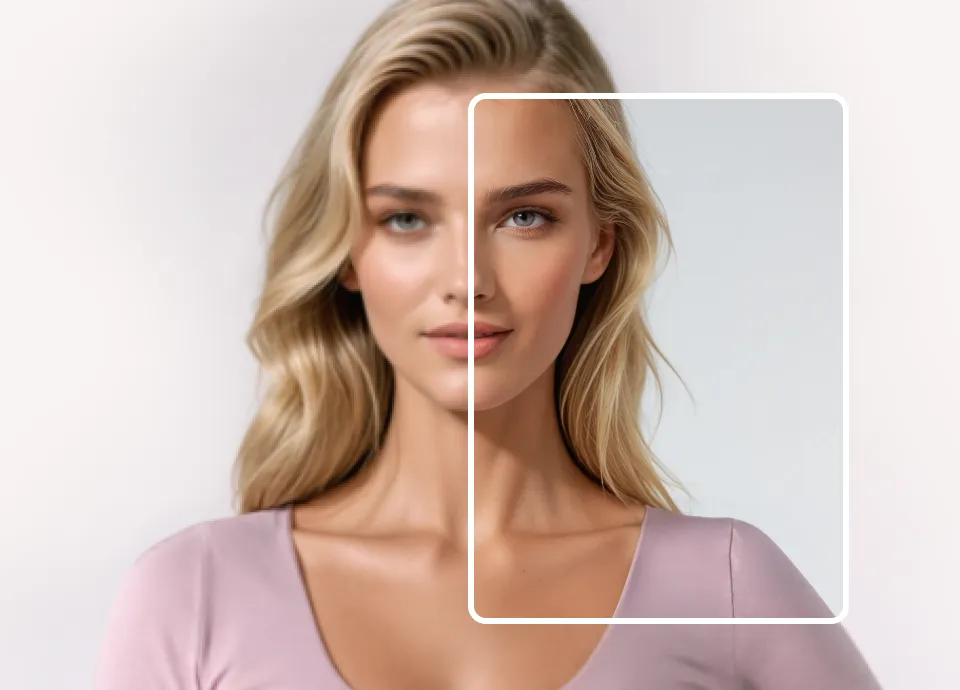
High-resolution photos
Show off your products with stunning detail and accuracy.

White-glove quality control
Top-tier photo quality with Botika’s human based review system.

Share everywhere
Easily connect and export content to your website, social media accounts, and more.
Frequently asked questions
Yes! When you purchase one of our annual plans, you get significant benefits:
- Discounted rate - Get 17% off (you only pay for 10 months instead of 12)
- Receive all your credits upon payment, with a 12-month rollover. This ensures your credits are available to support any peaks in usage or large projects you need to process throughout the year.
It takes about 15 minutes for our AI to process your photos. We take extra time and cate to ensure your images look like they were shot in a studio. If there’s an issue, we’ll fix it at no additional cost.
While we always aim for perfection, we get that sometimes things might not go as planned. That’s why we’re happy to offer an exclusive, complimentary fix service for every generated photo. Our team of experts is on standby to handle any issues you might encounter. Just click the “Photo Issue” button to access our fix service. Fixes get sorted depending on your plan.
- Advanced: Up to 1 business day
- Pro: Up to 2 business days
We are continually working to enhance our processes and reduce turnaround times.
Botika is a generative AI platform that helps clothing brands and retailers make beautiful and realistic fashion photos using virtual models.It simplifies the photo creation process, saves money and helps you get your clothing collections out to customers quicker.
Getting started with Botika is simple – just upload photos of your clothing products. You can take them with your smartphone, get them from suppliers, or even use customer photos. No need for professional photography. Start with a free trial today
Generating photos and videos requires credits: each photo costs 1 credit and each video costs 5 credits. For example, if you want to upload 4 photos and 1 video for a certain product, it will cost you 9 credits.
To estimate how many credits you'll need for your plan, multiply the number of products or SKUs you plan to render with Botika by the average number of photos and videos per SKU on your website.
You can upload photos in PNG, JPG, and WEBP formats, with up to 4K resolution depending on your plan. Results are available JPG and PNG files, sized perfectly for social media.
Definitely. Upload your cropped photo, and Botika will perfectly blend the AI model into it, keeping things natural and realistic.
Not yet, but we may in the future. If you're interested, let us know via [email protected] or our in app chat service.
Not yet. We don’t support custom models or backgrounds to keep the quality high. But we’re always adding new options, with over 50 models and dozens of backgrounds available. If you need something specific, let us know via [email protected] or our in app chat service.
We offer several ways to get in touch with us. Pick the easiest for you:
- Send us a message via the in app chat service.
- Email us at [email protected]
- Submit the contact form on our website (botika.io)
Botika offers three main workflows to create high-quality visuals:
- On-model photos: Upload a photo of someone wearing the clothing. The pose and body type stay the same while Botika replaces the person with one of our AI models and updates the background for a clean, realistic look.
- Flat lays and Mannequin: Upload front or back shots of your product or your clothing on a mannequin. You can then choose the model, pose and background for the new image—no studio setup required.
- AI Video: Turn your clothing images into short, dynamic clips that bring your products to life and make your online store stand out.
If your model is wearing glasses, hats, or jewelry, our AI will try to keep them as close as possible to the original. But since we don’t officially support accessories yet, they might be removed, slightly changed, or look just like the original. To avoid any issues, it’s best to keep the photo “accessory-free” until we officially support them.
Right now, we only focus on clothing to ensure top-notch, realistic results. We plan to add more categories in the future. Stay tuned.
There’s no daily cap. You can upload as many photos as you’d like.
- On-model workflow: Upload and process multiple images in bulk for faster results.
- Flat lay and mannequin workflows: Each look is created one by one to ensure the best visual consistency, but there’s no daily limit.
This can happen for a few reasons:
- Safety filters: Our AI includes an NSFW safety filter to keep results appropriate. Sometimes it may flag semi-transparent garments or certain lingerie photos by mistake. We’re continually training the system to improve its accuracy.
- Image detection issues: If our AI can’t identify a full human figure in the on model workflow. For example, if the image is cropped too tightly it may return an unsupported result.
Unsupported photos don’t use your credits and can still be used again in new projects within the same billing cycle.
Photo fixes are included as part of Botika’s paid subscriptions. You can request a revision directly by clicking the “Photo Issue” button on your image.
Delivery times for photo revisions vary based on your plan. You can find the most up-to-date details on our Pricing page.
We don’t offer the ability to make images from text or custom prompts. Instead, we enhance photos you already have, like those with models or flat lays. Our AI can’t create new clothing or generate new models. Simply upload a clothing photo, pick a model, a pose (for flat lays), and a background.
Yes. You can sign up any time for a free trial, no credit card needed. You can test our platform with 8 free credits and decide if you want to upgrade to one of our paid plans.
Generating photos and videos requires credits: each photo costs 1 credit and each video costs 5 credits.
For example, if you want to upload 4 photos and 1 video for a certain product, it will cost you 9 credits.
To estimate how many credits you'll need for your plan, multiply the number of products or SKUs you plan to render with Botika by the average number of photos and videos per SKU on your website.
Yes, you can change your subscription anytime. When logged into your account, go to the “Account & Billing” page. In the main menu on the top right, click “Change Plan” to switch plans or “Cancel Subscription” to cancel.
Upgrades:
How your upgrade works depends on where you signed up:
- Botika web platform: You’ll receive all the credits from your new plan immediately and be charged the full amount for the new plan. Your renewal date will reset to start a new billing cycle.
- Shopify app / iOS app: Upgrades are prorated. You’ll be charged only for the difference and receive the extra credits right away for the rest of your current billing period. From the next cycle, you’ll get the full amount of credits according to your new plan.
Cancellations and downgrades:
No refunds are issued. You’ll continue to have access to Botika until the end of your billing cycle.
If you cancel your plan, all rollover credits expire immediately, and only the current cycle’s credits remain available until the end of your current billing cycle.
Downgrades take effect in the next billing cycle, so you can still use your current credits before the change.
We offer unlimited credit rollover for as long as your subscription remains active.
Every time your plan renews, any unused credits are automatically added to your new monthly credit batch. To keep your rollover credits, you must have an active subscription.
If you cancel your plan, all rollover credits expire immediately, and only the current cycle’s credits remain available until the end of your current billing cycle.
Your credit balance is displayed in the top right corner of your screen. It displays your available credits in real time, split to rollover credits and current cycle credits, so you always know your current balance.
Your credits won’t expire as long as you have an active subscription.
If you cancel your plan, all rollover credits expire immediately, and only the current cycle’s credits remain available until the end of your current billing cycle.
You can always check your renewal date and plan details on your billing page.
No. All of the photos you generate on the Botika platform are free from usage rights fees and you can use them freely for commercial use.
There are a few restrictions regarding reselling the photos without permission, presenting and using Botika’s AI-models as real models or your own creation, etc. If you would like to learn more, please review our terms of service.
Botika gives you maximum flexibility. You can start any plan with as few as 20 credits per month and upgrade mid-month — up to 450 credits for that month.
If you need a smaller boost, you can also purchase one-off credit packs of up to 150 credits directly from your Account & Billing page.
All our models are 100% AI-generated—no stock models, no real people, no photo references. Every detail is built from scratch by our tech, from the subtle features in each model’s face to their skin texture and makeup style. Unique faces, made just for your brand.
We developed our own foundation models—trained on fashion-specific data and backed by years of computer vision research. Unlike off-the-shelf solutions, our AI understands fabric flow, fit, and poses—because it was designed to. From the ground up, it’s made for fashion.
Your mobile fashion studio
With Botika’s app, you have our AI generated models for fashion right in your pocket. Snap, upload, and get stunning, realistic photos in minutes, all on your phone.