How to increase ROAS for fashion eCommerce using better photos
.webp)
Running a fashion business means constantly figuring out how to increase ROAS while juggling everything else—inventory, social posts, ad campaigns, and a website that needs to look just right.
But let’s be honest: good-looking doesn’t always mean good-selling.
If you’re spending money on ads, your product pages need to pull their weight. Otherwise, you’re just pouring budget into clicks that don’t convert. This guide breaks down how to increase ROAS (Return on Ad Spend) by focusing on visuals that don’t just look great—but actually drive results.
Spoiler: it’s not about adding more—it’s about showing the right things, in the right order.
What increasing ROAS actually means for fashion brands
You already know ROAS is revenue divided by ad spend. But here’s what that looks like in real life:
You run a Meta or Google Shopping campaign, spend $500, and bring in $2,000. That’s a 4x ROAS. Great. Now imagine that same campaign could bring in $3,000 without spending a dollar more. That’s where product images come in.
In fashion, your visuals aren’t just decoration. They do the selling. A strong gallery builds trust, answers questions, and gives people the confidence to buy—especially when they can’t try it on.
Why product images are the real MVP
of how to increase ROAS
When someone clicks your ad and lands on a product page, they’re asking one thing: Should I buy this?
Your images are the answer.
- 75% of shoppers say product photos impact their buying decision
- 83% say images are more important than text
- Fashion shoppers, in particular, want to know:
- Will this fit me?
- What does the fabric feel like?
- Can I trust that what I see is what I’ll get?

If your product gallery can’t answer those questions, you’ll lose the sale—and the ROAS. How to increase ROAS is that simple.
Still images are good. Movement is better.
Fashion is about fit and feel. And static shots can only go so far.
Short videos, 360° spins, or walk cycles let people see the fabric move. It makes it easier to imagine wearing it. And that boosts buying confidence—especially on mobile.
In fact:
- Rich visuals like video and 3D can increase conversions by up to 250%
- 60–79% of fashion traffic happens on phones
When people are swiping through quickly, a motion clip can be the thing that stops them. You don’t need a fancy production setup either. With tools like Botika, you can generate short videos from stills or turn a flat lay into a model walk cycle in minutes and an easy way on how to increase your ROAS.
The right image order = More sales
Most product galleries are built by habit, not strategy. But if you want to increase ROAS, image order matters.
The first three images do most of the work. Here's a structure we’ve seen work across fashion brands of all sizes that have answered the question of how to increase ROAs:
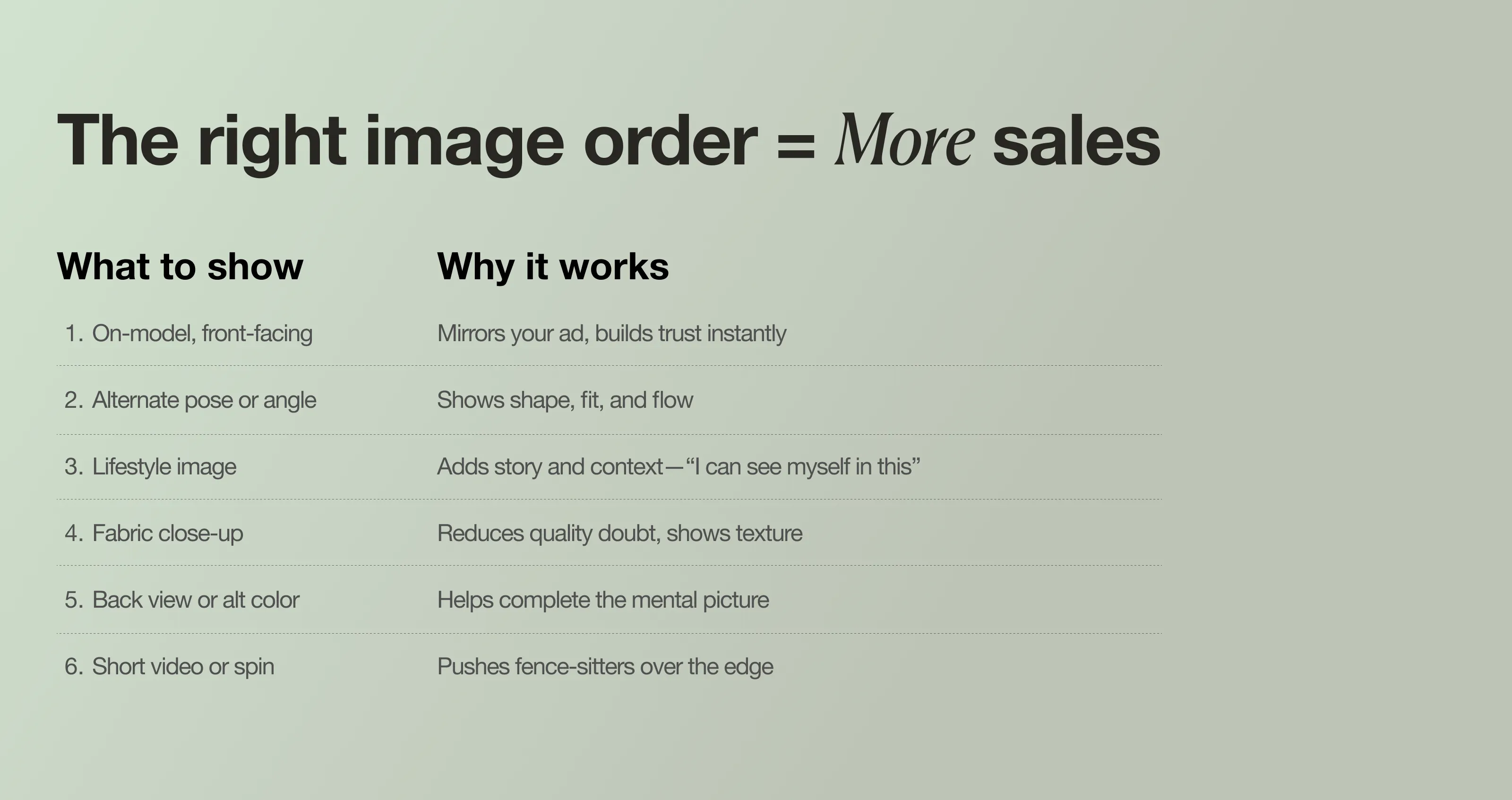
This is how you turn browsers into buyers—without changing your ad spend.
Keep your hero image consistent with your ad
Let’s say you run an Instagram ad with a model in a cute blazer walking through the city. The shopper clicks. But the product page loads a flat lay on a white background. That disconnect—just a few seconds long—is often enough to lose the sale.
The hero image on your product page should match what someone saw in your ad. This helps people feel confident they’re in the right place and keeps momentum going.
Here’s a quick guide on how to increase your ROAS for ads:
- Meta/Instagram ads → Use lifestyle or on-model photos
- Google Shopping → Clean studio images, full-body, no clutter
- Retargeting → Show the exact image they engaged with before
The images you think you need? You probably don’t.
You’re not alone—lots of fashion brands fill their galleries with extra angles, moody edits, or shots from old campaigns. But too many images (or the wrong ones) can overwhelm the shopper and lower ROAS.
If it doesn’t show fit, movement, or texture, it probably doesn’t need to be there. Ask yourself:
- Does this help someone decide to buy?
- Does it answer a common hesitation?
- Does it show the product clearly?
If not, cut it.
Many brands see 15–30% higher conversion rates when they remove clutter and re-order images with intention.
What if you have 300 products? Use AI to scale.
Updating your product galleries sounds doable—until you think about how many SKUs you have. That’s where a tool like Botika comes in.
With Botika, you can:
- Turn flat lays into on-model photos in just a few clicks
- Instantly create lifestyle-style images that match your brand
- Add short walk cycles or video previews—no shoot needed
- Keep galleries consistent across styles and colors
You don’t need to rephotograph your whole collection. When you are looking at how to increase ROAS you just need the right tools to refresh what you already have.
<blogcta>
How to increase ROAS this week: 5 quick fixes
Want a fast win? Here are five ways to improve your product pages and boost ROAS without touching your ad campaigns:
- Reorder your gallery so your top image matches your best-performing ad
- Move lifestyle photos up in the sequence—they help people imagine themselves wearing it
- Add missing views, especially back angles and close-ups
- Include a short video, even if it’s just a model turning or walking
- Test your hero image with A/B variants—studio vs. lifestyle, zoomed vs. full-body
These take less time than redoing your campaigns—and can lead to better results.
Fashion-specific benchmarks: How do you stack up?
If you want to measure progress, here’s the ROAS leaders in fashion are hitting:
- Top Shopify brands convert at 3.2–4.7%
- Women’s fashion averages around 3.6%
- Accessories can hit up to 7.4%
- Men’s fashion tends to be lower, around 0.8%
If your ROAS is lagging behind, your images might be the easiest place to start.
.webp)
Final take on how to increase your ROAS
Here’s the truth: the quality of your product images determines how far your ad budget goes.
How to increase ROAS in fashion?
- Make sure your visuals match your ads
- Show real fit, texture, and movement
- Cut the fluff and lead with clarity
- Use tools like Botika to scale without starting from scratch
Your ads bring people in. Your gallery closes the sale. If your visuals aren't doing that yet—it’s time they did.
.webp)

.webp)


